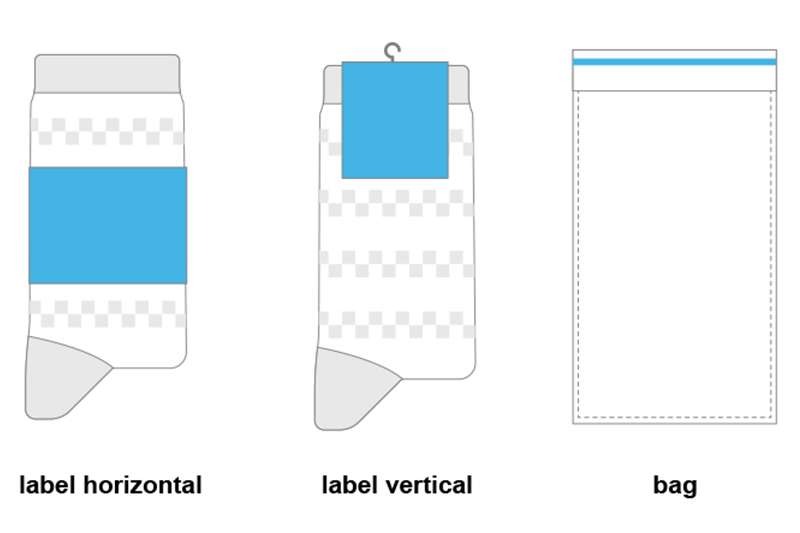Please download the template file before starting the Socks Label/Carton/Package Mockup Guide.
Completed socks need to be packaged. In order to avoid wasting time, we have designed a general socks packaging template for customers, including label, plastic bags and cartons. You can quickly design your own package based on the template. It is not in hurry to make your packaging design because we only need to use it after the socks are produced. If customers have no special requirement for packaging, we will use packaging in the default, and we will communicate with them about the exact packaging plans.
If you need help to customize your favorite socks, please read Custom Socks Guide.
This template is just a general one for most socks. If you need some special packaging, please contact us to assist you.
Please prepare the following items before starting:
- Download designing template of socks packaging(on the top of this page)
- Make sure AI is installed in your computer and you know how to use them
- You may also need the network to look for color number.
- Thinking and patience
Start when everything is ready
Contents
1.Select the package you need
Select what you need among the four packaging types we provided for you, usually label packaging and carton packaging, or plastic bags and carton packaging will be selected.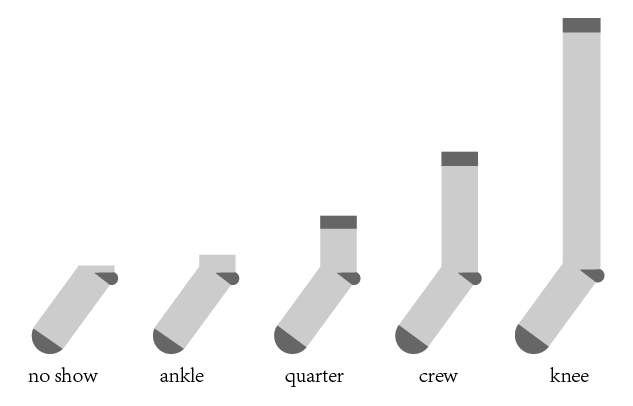
choose your socks packaging template
2.Modify the graphic design
For the label design, you will find two files “Flat Design” and “Design Preview” in the folder. Flat Design is like this: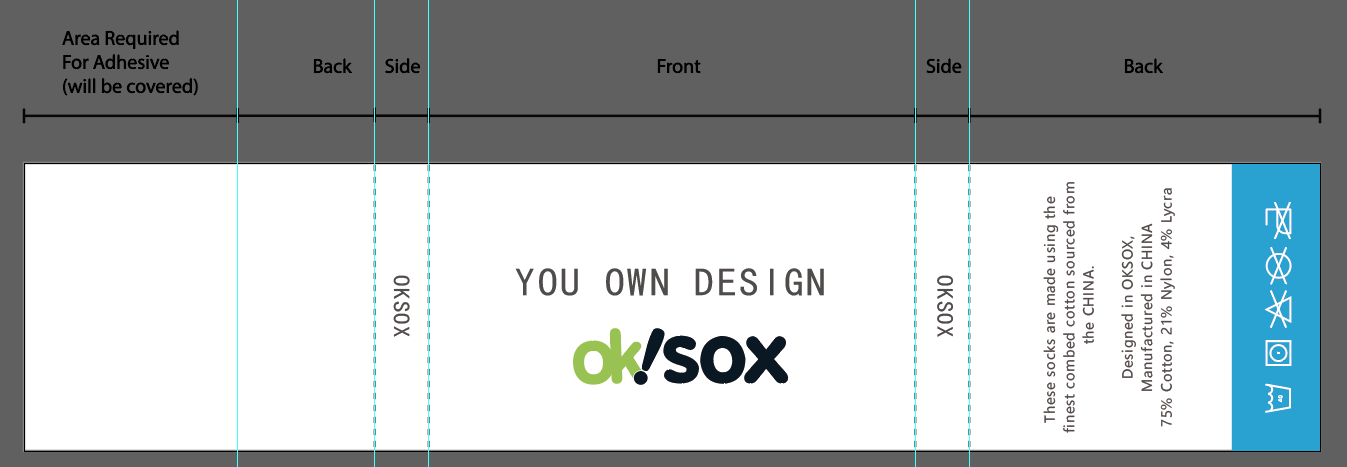
sock label flat design
We have clearly marked the different parts and you can start to design according to that marks.
For bag and carton, there is only a single file named “Flat Design”. The bag design is easy to understood, which only has two angles: front and back. For carton’s design, currently it can’t be made to be a perfect preview in different angles, and we will update it if we find a solution in the future.
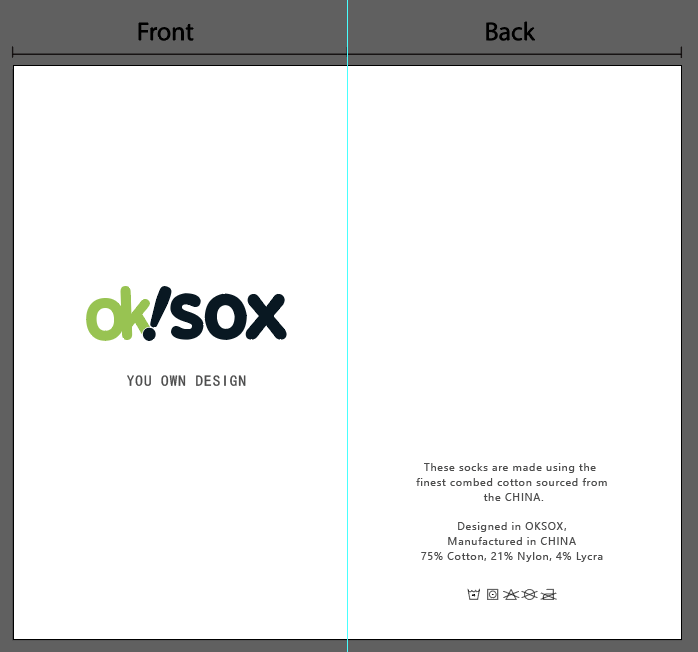
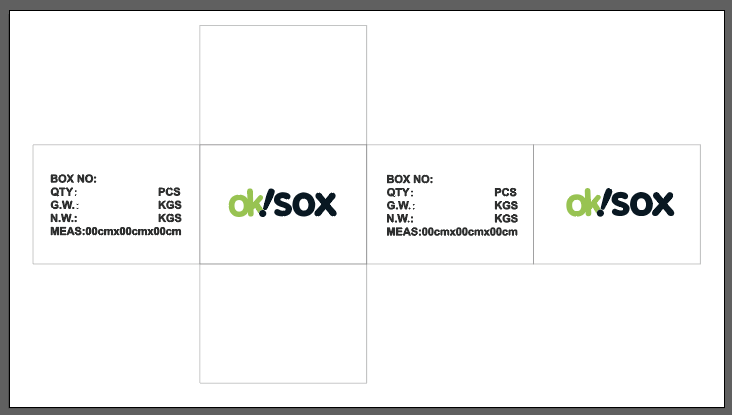
3.Preview effects (for label package)
For the label designing, you can first save the “Flat design”, and then view the corresponding “Design Preview” file to see the preview of the package in different angles, as shown below.
sock label Preview effects
In the preview you can see the front and back side of label package. If you continue to adjust your design, then the preview will be updated and show your new designing, (but sometimes there may be a delay in updating, if it happened, you just reopen the “Design Preview” file or wait a moment)
Some tips to note:
- Color: If you use Pantone color or other color cards, please indicate the color number and the exact color card.
- Number: If you have more package designs, please distinguish them by number.
- Export pdf: “Design Preview” contains all the details, so try to send it to us in pdf version, so that we can modify it.
We also provide some packaging templates as a reference, which can be found here.
While these templates are enough for most people, a professional designer is still necessary if you need a better design. This template is just a simple one, you can modify it in any way you want, and you can also use your own design template, but you need to clearly express your requirements.
If you have any questions on socks/packaging design, please contact us.